Updates, features, and fixes
Changelog
Improvements
Version 1.3.0 Feature Release

14 Dec 2025
Version 1.3.0 introduces integration capabilities with popular third-party applications, allowing for a more seamless workflow. Additionally, we have upgraded our security protocols to ensure user data is protected.
Continue reading
Fixes + Improvements
- Integration with third-party applications.
- Enhanced security protocols.
New Feature
Version 1.2.0 Patch

14 Dec 2025
This patch focuses on enhancing the overall stability of the application. Users experiencing login issues will find that these have been resolved, and the data export feature is now functioning without crashes.
Continue reading
Fixes + Improvements
- Resolved login issues for some users.
- Fixed crashes occurring during data export.
Improvements
Version 1.0.0 Release

14 Dec 2025
This version includes a complete overhaul of the dashboard, making it more intuitive and user-friendly. Additionally, we have fixed several bugs reported by users, ensuring a smoother experience.
Continue reading
Fixes + Improvements
- Enhanced user interface for better navigation.
- Improved performance and speed.





.svg)